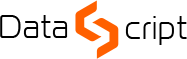Kurzy a certifikace Veritas
Veritas NetBackup Appliances 5: Configuration and Management
Cena (bez DPH)
The Veritas NetBackup Appliances 3.1.2: Configuration and Management course is designed for the IT Professional who is new to appliances and is responsible for configuring the 5330 and 5240 appliances, performing appliance maintenance tasks, operating and managing the appliance and troubleshooting the appliance. This course covers how to configure the appliances and add storage to the appliances. You learn how the appliances easily integrate into the NetBackup environment and how to run backups and restores. You learn the basics of resolving appliance issues and maintaining the appliances. In addition, you learn about reconfiguring the appliances. You also learn how to configure and maintain CloudCatalyst 5240 and finally you learn how to deploy a Virtual Appliance.
Audience
This course is for customers and partners new to appliances and front-line technical support personnel who are responsible for configuring the 5330 and 5240 appliances, performing appliance maintenance tasks, operating and managing the appliance and troubleshooting the appliance.
Goals
By the completion of this course, you will be able to:
- Describe key components of the NetBackup Appliances hardware and software.
- Configure the NetBackup Appliance.
- Integrate appliances into the NetBackup environment, run backups and restores.
- Resolve appliance issues with troubleshooting tools.
- Monitor appliance health.
- Update appliance software.
- Maintain the appliances.
- Reconfigure the appliances.
- Configure and maintain CloudCatalyst.
- Deploying Virtual Appliances.
Outline
Read the entire course outline for more details.
Prerequisites
You must have working knowledge of Veritas NetBackup. It would be beneficial to have some knowledge about Veritas NetBackup Appliances, networking, and storage concepts.
Study materials
Veritas authorized e-book included. Students will now get 6 months access to the labs after completing the class.