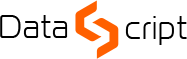Kurzy a certifikace Amazon Web Services
Running Containers on Amazon Elastic Kubernetes Service (Amazon EKS)
Cena (bez DPH)
Amazon EKS makes it easy for you to run Kubernetes on AWS without needing to install, operate, and maintain your own Kubernetes control plane. In this course, you will learn container management and orchestration for Kubernetes using Amazon EKS. You will build an Amazon EKS cluster, configure the environment, deploy the cluster, and then add applications to your cluster. You will manage container images using Amazon Elastic Container Registry (ECR) and learn how to automate application deployment. You will deploy applications using CI/CD tools. You will learn how to monitor and scale your environment by using metrics, logging, tracing, and horizontal/vertical scaling. You will learn how to design and manage a large container environment by designing for efficiency, cost, and resiliency. You will configure AWS networking services to support the cluster and learn how to secure your Amazon EKS environment.
Možnosti financování
Cena za účastníka 5.391 Kč vč. DPH s podporou v programu JSEM V KURZU v rámci Národního plánu obnovy (registrace zde). Přidělení dotace není nárokové.
Audience
This course is intended for:
- Cloud developers
- IT operations staff
- DevOps engineers
- Technical decision makers
Goals
In this course, you will learn how to:
- Explain the challenges of scaling microservice architectures at the enterprise level
- Describe the basic concepts and terminology of Kubernetes
- Configure EKS to manage the Kubernetes management infrastructure
- Differentiate between AWS Fargate and EKS Managed Node Groups
- Describe different scheduling options in EKS
- Describe how pods communicate with each other and interact with hosts in EKS
- Access a Kubernetes cluster for monitoring and management
- Describe how to enforce security on EKS
- Explain how upgrades are handled in EKS
Course Outline
Day 1
Module 0: Course and Student Introductions
- Course preparation activities and agenda
Module 1: Kubernetes Fundamentals
- Container orchestration
- Kubernetes objects
- Kubernetes internals
Module 2: Amazon EKS Fundamentals
- Introduction to Amazon EKS
- Amazon EKS control plane
- Amazon EKS data plane
- Fundamentals of Amazon EKS security
- Amazon EKS API
Module 3: Building an Amazon EKS Cluster
- Configuring your environment
- Creating an Amazon EKS cluster
- Demo: Configuring and deploying clusters in the AWS Management Console
- Working with eksctl
- Lab 1: Building an Amazon EKS Cluster
Module 4: Deploying Applications to Your Amazon EKS Cluster
- Configuring Amazon Elastic Container Registry (Amazon ECR)
- Demo: Configuring Amazon ECR
- Deploying applications with Helm
- Demo: Deploying applications with Helm
- Continuous deployment in Amazon EKS
- GitOps and Amazon EKS
Day 2
- Lab 2: Deploying applications
Module 5: Configuring Observability in Amazon EKS
- Configuring observability in an Amazon EKS cluster
- Collecting metrics
- Using metrics for automatic scaling
- Managing logs
- Application tracing in Amazon EKS
- Gaining and applying insight from observability
- Lab 3: Monitoring Amazon EKS
Module 6: Balancing Efficiency, Resilience, and Cost Optimization in Amazon EKS
- The high level overview
- Designing for resilience
- Designing for cost optimization
- Designing for efficiency
Module 7: Managing Networking in Amazon EKS
- Review: Networking in AWS
- Communicating in Amazon EKS
- Managing your IP space
- Deploying a service mesh
Day 3
- Lab 4: Exploring Amazon EKS Communication
Module 8: Managing Authentication and Authorization in Amazon EKS
- Understanding the AWS shared responsibility model
- Authentication and authorization
- Managing IAM and RBAC
- Demo: Customizing RBAC roles
- Managing pod permissions using RBAC service accounts
Module 9: Implementing Secure Workflows
- Securing cluster endpoint access
- Improving the security of your workflows
- Improving host and network security
- Managing secrets
- Lab 5: Securing Amazon EKS
Module 10: Managing Upgrades in Amazon EKS
- Planning for an upgrade
- Upgrading your Kubernetes version
- Amazon EKS platform versions
Prerequisites
We recommend that attendees of this course have:
- Completed Amazon Elastic Kubernetes Service (EKS) Primer
- Completed AWS Cloud Practitioner Essentials (or equivalent real-world experience)
- Basic Linux administration experience
- Basic network administration experience
- Basic knowledge of containers and microservices
Study materials
This course includes instructor lecture, presentations, hands-on labs, demonstrations, and group exercises/discussions.